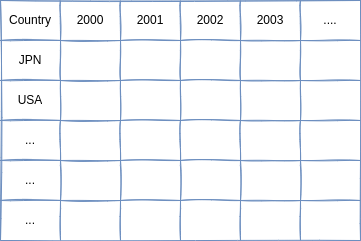以前、世界銀行のデータを読み込みましたが、GapminderやPolityのデータと形が違うことに気づいたでしょうか。GapminderやPolityではそれぞれの行が「ある年のある国の情報」であり、例えばこのような形をしています。データが増えていくと縦に伸びていくので、ロング・データと言います。
- 特に、複数時点かつ複数の観察個体からなるデータ(つまり、複数の年の複数の国など)をパネル・データや時系列横断データと呼びます。
それに対して、世界銀行のデータではそれぞれの行は「ある国の特定の期間の情報」でした。つまり、世界銀行のデータはこのような形をしており、データが増えていくと横に伸びていくので、ワイド・データと呼びます。
多くの場合、ロング・データのほうが分析に適しているので、今回はワイド・データをロング・データに変換する方法を学びます。なお、データ分析に適切なデータの形式については次の資料を参照してください。
tidyverse
まずはデータを読み込みます。同時に下ごしらえとして、使用する変数を選択し、ついでに変数名を変えておきます。
library(tidyverse)
df_pop_fem <- read_csv("data/wb_pop_fem.csv", skip = 4) |>
select(country_code = "Country Code", "1960":"2022")
head(df_pop_fem)
# A tibble: 6 × 64
country_code `1960` `1961` `1962` `1963` `1964` `1965` `1966` `1967` `1968`
<chr> <dbl> <dbl> <dbl> <dbl> <dbl> <dbl> <dbl> <dbl> <dbl>
1 ABW 27773 2.84e4 2.88e4 2.92e4 2.96e4 2.99e4 3.01e4 3.03e4 3.02e4
2 AFE 65853220 6.76e7 6.95e7 7.14e7 7.34e7 7.55e7 7.76e7 7.98e7 8.21e7
3 AFG 4145945 4.23e6 4.33e6 4.42e6 4.53e6 4.63e6 4.75e6 4.86e6 4.98e6
4 AFW 48802898 4.99e7 5.09e7 5.20e7 5.32e7 5.44e7 5.56e7 5.69e7 5.82e7
5 AGO 2670229 2.70e6 2.74e6 2.78e6 2.81e6 2.84e6 2.86e6 2.87e6 2.88e6
6 ALB 785048 8.09e5 8.34e5 8.58e5 8.82e5 9.06e5 9.29e5 9.53e5 9.80e5
# ℹ 54 more variables: `1969` <dbl>, `1970` <dbl>, `1971` <dbl>, `1972` <dbl>,
# `1973` <dbl>, `1974` <dbl>, `1975` <dbl>, `1976` <dbl>, `1977` <dbl>,
# `1978` <dbl>, `1979` <dbl>, `1980` <dbl>, `1981` <dbl>, `1982` <dbl>,
# `1983` <dbl>, `1984` <dbl>, `1985` <dbl>, `1986` <dbl>, `1987` <dbl>,
# `1988` <dbl>, `1989` <dbl>, `1990` <dbl>, `1991` <dbl>, `1992` <dbl>,
# `1993` <dbl>, `1994` <dbl>, `1995` <dbl>, `1996` <dbl>, `1997` <dbl>,
# `1998` <dbl>, `1999` <dbl>, `2000` <dbl>, `2001` <dbl>, `2002` <dbl>, …
"1960":"2022"という表記で1960から2022までの変数を一括して選択できます。
pivot_longer()という関数でロング・データにします。関数の中ではロングにしたい(ワイド・データにおける)変数名を指定します。
df_pop_fem <- df_pop_fem |>
pivot_longer("1960":"2022")
head(df_pop_fem)
# A tibble: 6 × 3
country_code name value
<chr> <chr> <dbl>
1 ABW 1960 27773
2 ABW 1961 28380
3 ABW 1962 28820
4 ABW 1963 29218
5 ABW 1964 29570
6 ABW 1965 29875
もともと変数名だったものがname、変数の値だったものはvalueになっているので、それぞれ適当な名前に変えます。
df_pop_fem <- df_pop_fem |>
rename(year = name, pop_fem = value)
head(df_pop_fem)
# A tibble: 6 × 3
country_code year pop_fem
<chr> <chr> <dbl>
1 ABW 1960 27773
2 ABW 1961 28380
3 ABW 1962 28820
4 ABW 1963 29218
5 ABW 1964 29570
6 ABW 1965 29875
また、よく見るとyearの下に<chr>とあります。これはcharacterの略で、プログラミングにおいては文字列を意味します。したがって、yearを文字列から数値に変換します。
df_pop_fem <- df_pop_fem |>
mutate(year = parse_number(year))
head(df_pop_fem)
# A tibble: 6 × 3
country_code year pop_fem
<chr> <dbl> <dbl>
1 ABW 1960 27773
2 ABW 1961 28380
3 ABW 1962 28820
4 ABW 1963 29218
5 ABW 1964 29570
6 ABW 1965 29875
yearの下に<dbl>とあります。これはdoubleの略で、数値を意味します。
以上で、ワイド・データをロング・データに変換できました。
pandas
同様の作業をpandasでも行いたいと思います。
import pandas as pd
df_pop_fem = pd.read_csv("data/wb_pop_fem.csv", skiprows=4)
df_pop_fem = df_pop_fem.rename(columns={"Country Code": "country_code"})
df_pop_fem = df_pop_fem.drop(columns=df_pop_fem.columns[[0, 2, 3, -1, -2]])
df_pop_fem.head()
country_code 1960 1961 ... 2020 2021 2022
0 ABW 27773.0 28380.0 ... 56373.0 56330.0 56272.0
1 AFE 65853220.0 67606287.0 ... 345889868.0 354855221.0 363834524.0
2 AFG 4145945.0 4233771.0 ... 19279930.0 19844584.0 20362329.0
3 AFW 48802898.0 49850088.0 ... 231877590.0 237813580.0 243821774.0
4 AGO 2670229.0 2704394.0 ... 16910989.0 17452283.0 17998220.0
[5 rows x 64 columns]
df_pop_fem.columns[[0, 2, 3, -1, -2]]はデータフレームの1番目、3番目、4番目および最後と最後から2番目の変数名を取り出しています。
pd.wide_to_longe()という関数でロング・データにします。
df_pop_fem = pd.wide_to_long(df_pop_fem, stubnames="", i="country_code", j="year")
df_pop_fem.head()
country_code year
ABW 1960 27773.0
AFE 1960 65853220.0
AFG 1960 4145945.0
AFW 1960 48802898.0
AGO 1960 2670229.0
iで個体を示す変数を、jで時間を示す変数を指定します。stubnames=""はワイド・データの変数でロングにしたい変数の名前の共通部分を指定します。今回はそのような文字はないので、なにも指定しません。
新しい変数名が空欄なので、変数名を変えます。
df_pop_fem = df_pop_fem.rename(columns={"": "pop_fem"})
df_pop_fem.head()
pop_fem
country_code year
ABW 1960 27773.0
AFE 1960 65853220.0
AFG 1960 4145945.0
AFW 1960 48802898.0
AGO 1960 2670229.0
分かりにくいですが、yearとcountry_codeは変数ではなく、インデックスになっているので、変数にします。ついでに、yearを数値に変えます。
df_pop_fem = df_pop_fem.reset_index()
df_pop_fem["year"] = df_pop_fem["year"].astype("int64")
df_pop_fem.head()
country_code year pop_fem
0 ABW 1960 27773.0
1 AFE 1960 65853220.0
2 AFG 1960 4145945.0
3 AFW 1960 48802898.0
4 AGO 1960 2670229.0
polars
polarsでもやってみます。
import polars as pl
df_pop_fem = pl.read_csv("data/wb_pop_fem.csv", skip_rows=4)
df_pop_fem = df_pop_fem.rename({"Country Code": "country_code"})
df_pop_fem = df_pop_fem.select(pl.col("country_code"), pl.col("^[0-9]+$").exclude("2023"))
df_pop_fem.head()
shape: (5, 64)
| str |
i64 |
i64 |
i64 |
i64 |
i64 |
i64 |
i64 |
i64 |
i64 |
i64 |
i64 |
i64 |
i64 |
i64 |
i64 |
i64 |
i64 |
i64 |
i64 |
i64 |
i64 |
i64 |
i64 |
i64 |
i64 |
i64 |
i64 |
i64 |
i64 |
i64 |
i64 |
i64 |
i64 |
i64 |
i64 |
i64 |
i64 |
i64 |
i64 |
i64 |
i64 |
i64 |
i64 |
i64 |
i64 |
i64 |
i64 |
i64 |
i64 |
i64 |
i64 |
i64 |
i64 |
i64 |
i64 |
i64 |
i64 |
i64 |
i64 |
i64 |
i64 |
i64 |
i64 |
| "ABW" |
27773 |
28380 |
28820 |
29218 |
29570 |
29875 |
30135 |
30253 |
30232 |
30166 |
30063 |
29927 |
29953 |
30229 |
30595 |
30972 |
31245 |
31416 |
31584 |
31749 |
31909 |
32121 |
32389 |
32659 |
32886 |
33008 |
33007 |
32904 |
32788 |
32892 |
33480 |
34657 |
35941 |
37137 |
38437 |
39724 |
41014 |
42336 |
43688 |
45050 |
46269 |
47178 |
47831 |
48374 |
48877 |
49414 |
50016 |
50636 |
51272 |
51919 |
52484 |
52980 |
53480 |
53953 |
54403 |
54828 |
55224 |
55591 |
55935 |
56254 |
56373 |
56330 |
56272 |
| "AFE" |
65853220 |
67606287 |
69457112 |
71375643 |
73386167 |
75478396 |
77610073 |
79810945 |
82111287 |
84493601 |
86968714 |
89504801 |
92051419 |
94694181 |
97478670 |
100339888 |
103289004 |
106237590 |
109415983 |
112834021 |
116060576 |
119525759 |
123410049 |
127333314 |
131344567 |
135563206 |
139816011 |
144066893 |
148288335 |
152522362 |
156942214 |
161298074 |
165609524 |
170167926 |
174762745 |
179486372 |
184468529 |
189280003 |
194009070 |
198959676 |
204048614 |
209257664 |
214635664 |
220167814 |
225898442 |
231830259 |
237997868 |
244435307 |
251105628 |
257956460 |
265000967 |
272174714 |
279546577 |
287224924 |
295089133 |
303195897 |
311387401 |
319637365 |
328159112 |
336930970 |
345889868 |
354855221 |
363834524 |
| "AFG" |
4145945 |
4233771 |
4326881 |
4424511 |
4526691 |
4634341 |
4745981 |
4861918 |
4983086 |
5108507 |
5239568 |
5372747 |
5509781 |
5655304 |
5803603 |
5948268 |
6083166 |
6214979 |
6342838 |
6373547 |
6136856 |
5490160 |
4973968 |
4916351 |
5074600 |
5225679 |
5207273 |
5152650 |
5188060 |
5334609 |
5346409 |
5372208 |
6028939 |
7000119 |
7722096 |
8199445 |
8537421 |
8871958 |
9217591 |
9595036 |
9727541 |
9793166 |
10438055 |
11247647 |
11690825 |
12109086 |
12614497 |
12835340 |
13088192 |
13557331 |
13949295 |
14468875 |
15067373 |
15594637 |
16172321 |
16682054 |
17115346 |
17614722 |
18136922 |
18679089 |
19279930 |
19844584 |
20362329 |
| "AFW" |
48802898 |
49850088 |
50928609 |
52044907 |
53196730 |
54389295 |
55621877 |
56890201 |
58204276 |
59560501 |
60963620 |
62404746 |
63900687 |
65482730 |
67160750 |
68943269 |
70786681 |
72718234 |
74770813 |
76909670 |
79104037 |
81359426 |
83714354 |
85996392 |
88238093 |
90605997 |
93047700 |
95556172 |
98139171 |
100824162 |
103478502 |
106184462 |
109071980 |
111968903 |
114896750 |
117979287 |
121143186 |
124399328 |
127775360 |
131211380 |
134795501 |
138546839 |
142408066 |
146370538 |
150463219 |
154696476 |
159035017 |
163481052 |
168058833 |
172782717 |
177645233 |
182657978 |
187755307 |
192900081 |
198163527 |
203513873 |
208980433 |
214578994 |
220253839 |
226004857 |
231877590 |
237813580 |
243821774 |
| "AGO" |
2670229 |
2704394 |
2742689 |
2779473 |
2812590 |
2838939 |
2856740 |
2867926 |
2879001 |
2902120 |
2953347 |
3032948 |
3132441 |
3244749 |
3362438 |
3483416 |
3606782 |
3735823 |
3872130 |
4014347 |
4164145 |
4321167 |
4485276 |
4656894 |
4834820 |
5018620 |
5206761 |
5396035 |
5588733 |
5787505 |
5991207 |
6199060 |
6408303 |
6621767 |
6845622 |
7077381 |
7315200 |
7561436 |
7813123 |
8071413 |
8339311 |
8619083 |
8912191 |
9219638 |
9545020 |
9886765 |
10244381 |
10620174 |
11013001 |
11422969 |
11853530 |
12303450 |
12770743 |
13252938 |
13746371 |
14248799 |
14764575 |
15293335 |
15828040 |
16370553 |
16910989 |
17452283 |
17998220 |
pl.col("^[0-9]+$").exclude("2023")の"^[0-9]+$"は正規表現と呼ばれるもので、0から9までのどれかから始まり、どれかで終わる文字列を意味します。exclude("2023")は2023はデータが含まれていないので除外しています。
melt()メソッドでロング・データにします。
df_pop_fem = df_pop_fem.melt(id_vars="country_code")
df_pop_fem.head()
shape: (5, 3)
| str |
str |
i64 |
| "ABW" |
"1960" |
27773 |
| "AFE" |
"1960" |
65853220 |
| "AFG" |
"1960" |
4145945 |
| "AFW" |
"1960" |
48802898 |
| "AGO" |
"1960" |
2670229 |
変数名を変更し、年を文字列から数値に変換します。
df_pop_fem = df_pop_fem.rename({"variable": "year", "value": "pop_fem"})
df_pop_fem = df_pop_fem.with_columns(year=pl.col("year").str.to_integer())
df_pop_fem.head()
shape: (5, 3)
| str |
i64 |
i64 |
| "ABW" |
1960 |
27773 |
| "AFE" |
1960 |
65853220 |
| "AFG" |
1960 |
4145945 |
| "AFW" |
1960 |
48802898 |
| "AGO" |
1960 |
2670229 |
str.to_integer()で文字列を整数に変換できます。